IPRight Management B2B API
Patent Resources
The IPRight Management B2B API allows you to:
- Search for Australian Patents IP Right numbers for transactional purposes
- Retrieve basic IP Right details for Australian Patents for transactional purposes
- Validate transactions (POST requests)
- Renew Australian Patents
- Enter the Australian National Phase
- Request full examination of a standard Patent application
- Postpone the acceptance of a standard Patent application
The IPRight Management B2B API includes the following Patents related resources:
| Endpoint Name | Description | Method |
|---|---|---|
| Search for Patents | Search for Australian Patents using various query parameters | GET |
| Get details Patents Application | Retrieve basic details of an Australian Patent | GET |
| Renew Patent | Renew an Australian Patent | POST |
| Enter National Phase | Apply to enter the Australian National Phase | POST |
| Renew Patent | Renew an Australian Patent | POST |
| Examine | Request full standard examination or re-examination of an Australian Patent application | POST |
| Postpone acceptance | Request postponement of acceptance of an Australian Patent application | POST |
Transaction Flow
The process flow diagram below is an example of how to use different endpoints to renew an Australian Patent:
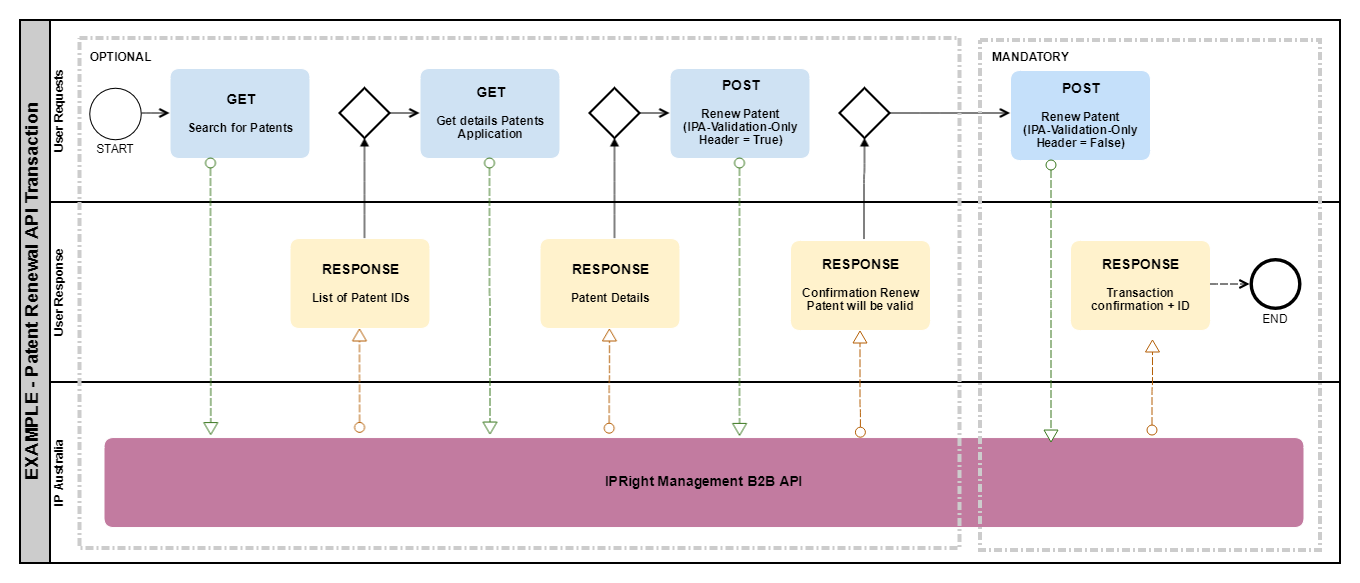
Scenario:
"Customer" would like to renew 3 Australian Patents for 1 year.
Step 1.
"Customer" knows 1 of their Patent Numbers (IDs) '2019000000' but is unsure what the remaining 2 Patent Numbers (IDs) are.
Request) The GET Search for Patents endpoint is used to search for the 2 unknown Patent numbers (IDs) using various query parameters.
Response) IP Australia returns a response with a list of Patent numbers (IDs) and details matching the search parameters used.
Result) The 2 unknown Patent numbers (IDs) have now been discovered and confirmed '2019000001' and '2019000002'.
Step 2.
"Customer" would like to confirm Patent Number '2019000000' is correct with IP Australia.
Request) The GET Get details Patents Application endpoint is used to request Patent details for Patent Number '2019000000'
Response) IP Australia returns a response containing the Patent details of Patent Number '2019000000'.
Result) The Patent details of Patent Number '2019000000' are now confirmed.
Step 3.
"Customer" would like to confirm Patent Numbers '2019000000', '2019000001' and '2019000002' can be renewed and what the fees to renew for a further year will be.
Request) The POST Renew Patent endpoint is used with the IPA-Validation-Only header = True to validate the renewal transaction for Patent Number '2019000000' and confirm fees.
Response) IP Australia returns a response confirming the renewal transaction is valid and total fees required.
Repeat for remaining Patent Numbers.
Result) The renewal of Patent Numbers '2019000000', '2019000001' and '2019000002' and applicable fees are now confirmed.
Step 4.
"Customer" would like to renew Patent Numbers '2019000000', '2019000001' and '2019000002' for 1 year.
Request) The POST Renew Patent endpoint is used with the IPA-Validation-Only header = False to request the renewal of Patent Number '2019000000'.
Response) IP Australia returns a response confirming the renewal transaction is successful and total fees debited.
Repeat for remaining Patent Numbers.
Result) The renewal of Patent Numbers '2019000000', '2019000001' and '2019000002' is successful and applicable fees have been debited.
For further information on the IPA-Validation-Only header see Validating Transactions.